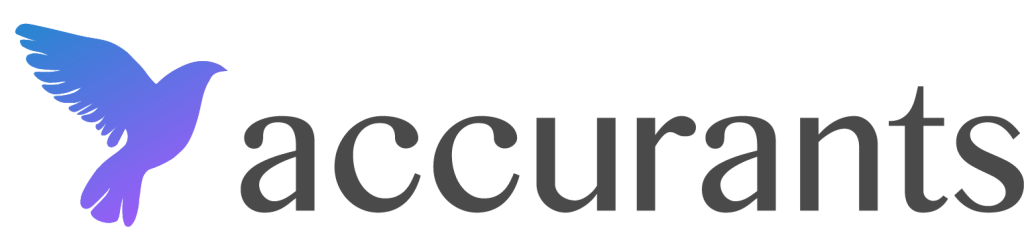Frequently Asked Questions
1, You could use the Contact Us form
2, You could email us at
3, info@accurants.com
4, You could call us at (888) 981-3140
The payment to accurants is a subscription, like any other subscription based services, the first time when you sign up the payment portion will be handled by PayPal where your subscription is going to be set up, you can then starting using all the features of PayPal without worrying about typing your credit card information monthly.
We do not enforce any contracts, you can cancel anytime by going to the Account Settings page then clicking on the cancel account link this will also cancel your subscription on the last day of month you cancel. As per the Terms & Conditions – we archive your data, if you ever decide to come back-all you have to do is to activate your account again.
We do not enforce any contracts, you can cancel anytime by going to the Account Settings page then clicking on the cancel account link this will also cancel your subscription on the last day of month you cancel. As per the Terms & Conditions – we archive your data, if you ever decide to come back-all you have to do is to activate your account again.
At accurants we have enforced the concept of one login for everything accurants. If you have an active subscription to any of the products of accuants then all you have to do is to log in to one of the products & you will be able to navigate from one product to another seamlessly.
If you do not see a template that closely matches with the invoice template that you have been using, accurants will help develop a template for you to use for a nominal fee. Please email us a copy of your template to info@accurants.com
1 You enter Customer Data one time
2 You enter Users/Employees information one time
3 You enter Project information one time
4 You enter Tasks information one time
5 You enter Expense information one time
Yes we provide import utilities for Customers, Vendors & Bank Transactions data. To ensure no formatting issues occur during the import process, first you have download an excel template, copy & paste data into our template then upload our template into our system, you will see your data