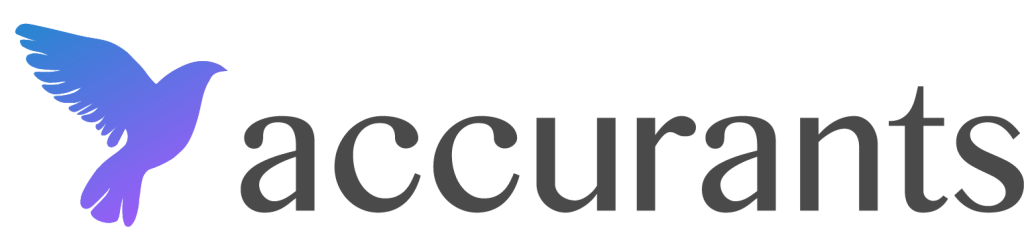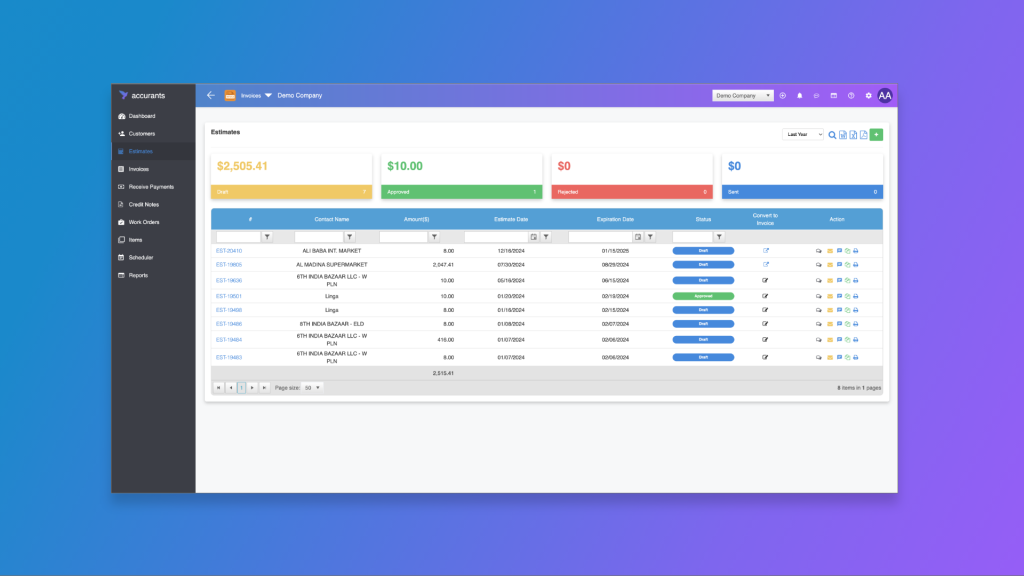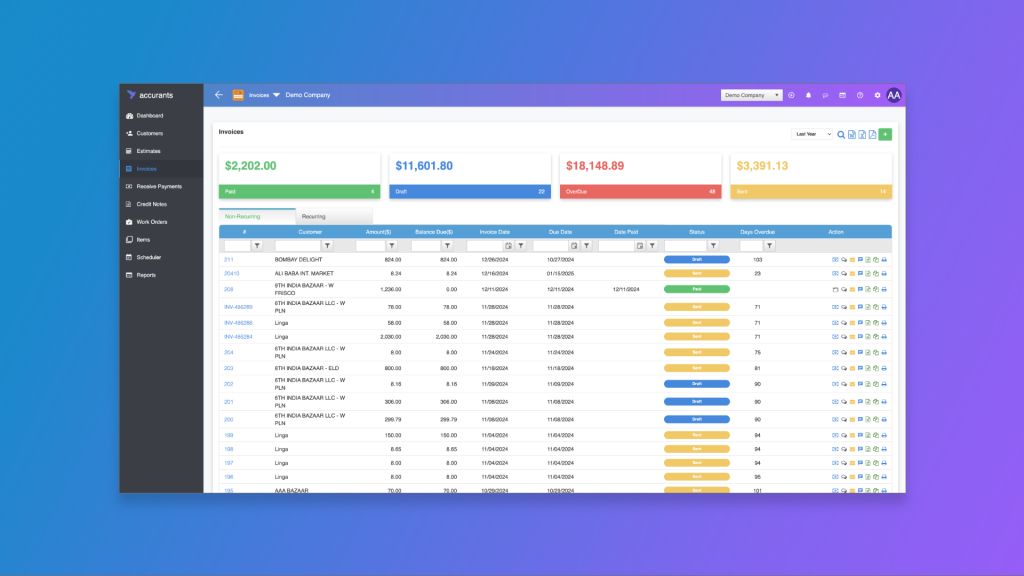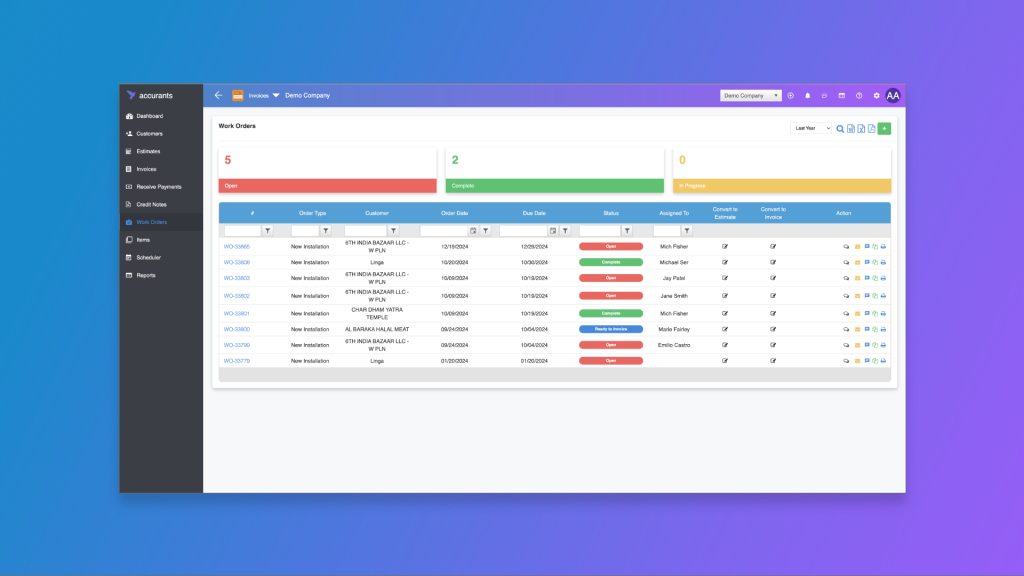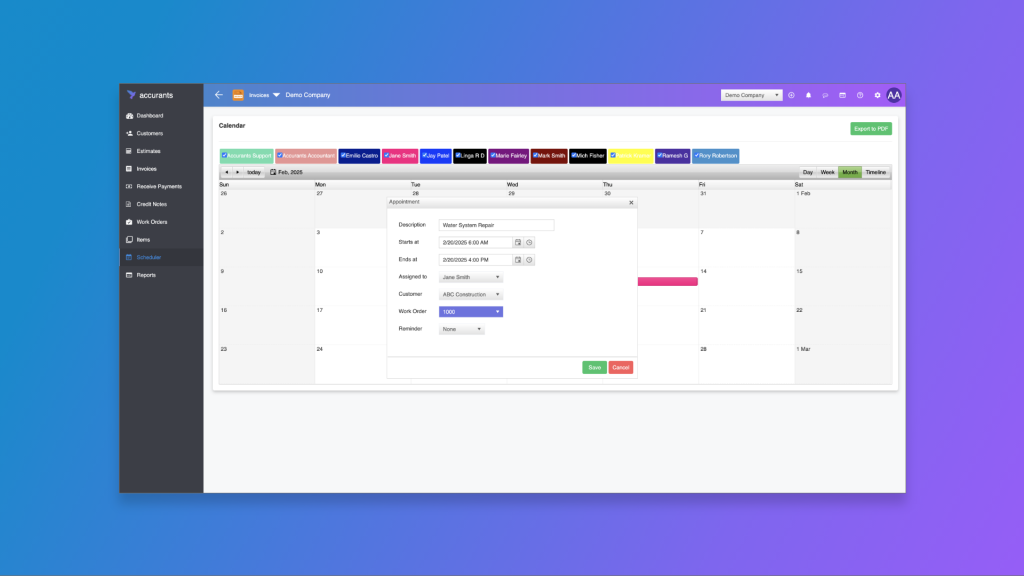Invoice
Easy Exporting
accurants is committed to helping small businesses and freelancers get paid faster. That’s why we make it easy to export your invoices to Excel and PDF formats for further analysis and modification. Plus, you can attach any requested documentation as a Word, Excel, or PDF file.

Get Paid Faster
accurants is fully integrated with Stripe. If you already have a Stripe account, you can simply connect or if you do not have a Stripe you can create that from accurants. Stripe is our Payment Gateway Provider and Partner. Once accurants is connected to Stripe account, your Customers can pay via Credit Card or ACH by simply clicking on the Pay Now link on the invoices sent from accurants.

Manage Customers
Add all the relevant details about your customers, mark them active or inactive. You can view invoices, estimate, and projects per customer in one central place.

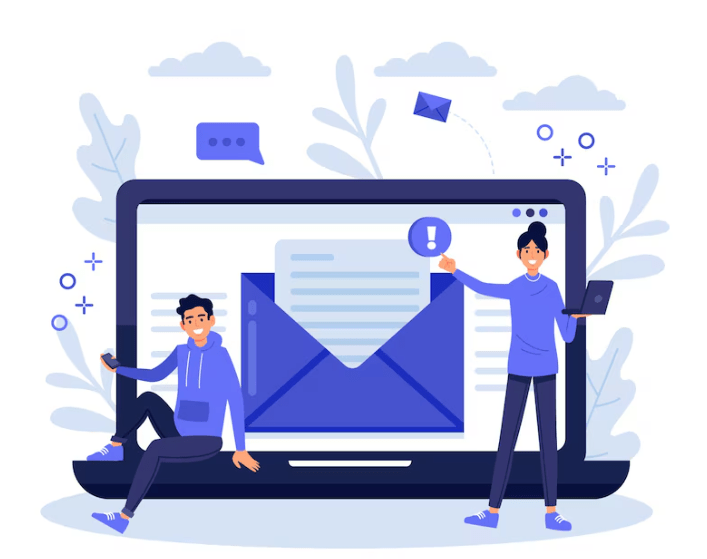
Send by Email
Customers that prefer that invoices be sent to them via email, by click of a button, the customers will receive email of the invoice with a link and also as an attachment.
Cloud-based Service
No need to worry about updates, fixes, latest versions – all done automatically for you over the internet

Supports Business Logos



Templates
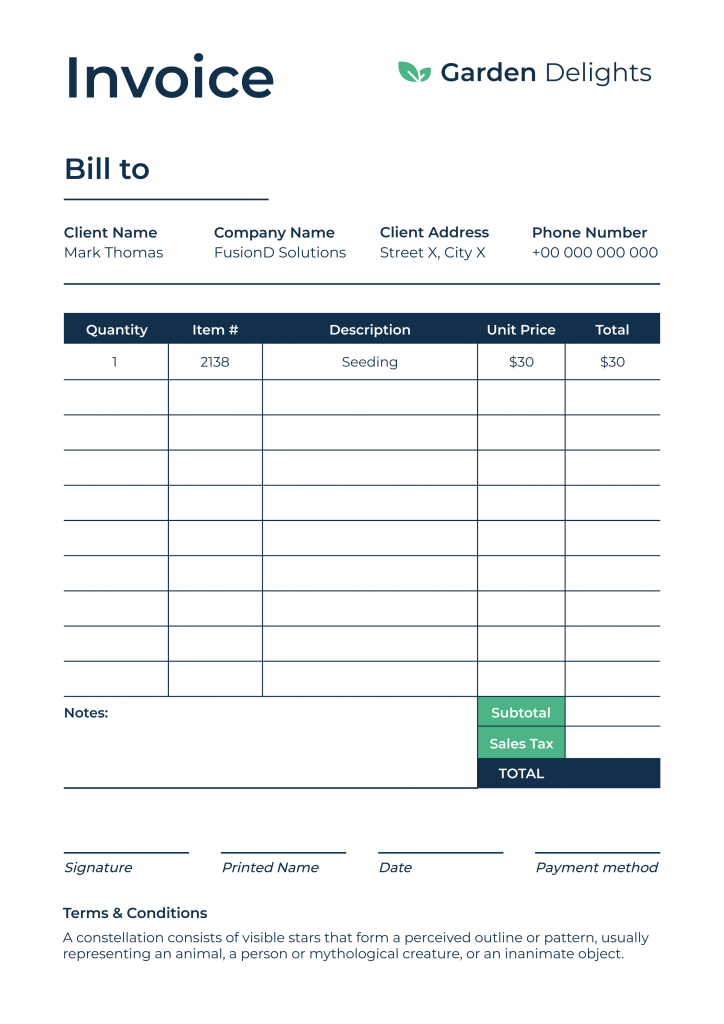
Estimates and Proposals
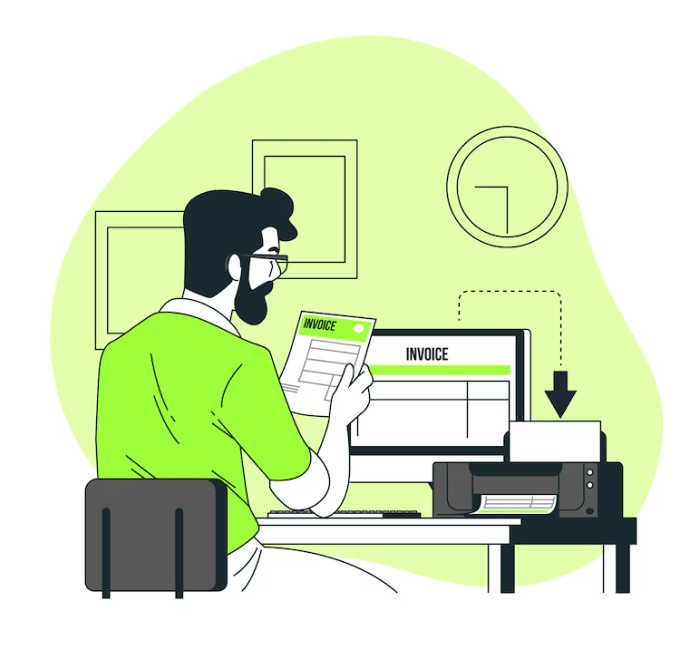
Attach Documentation
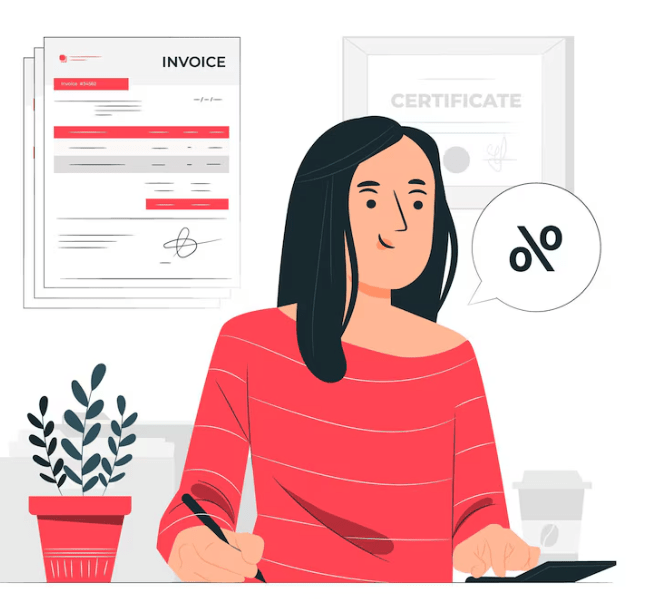
Integration with QuickBooks Online
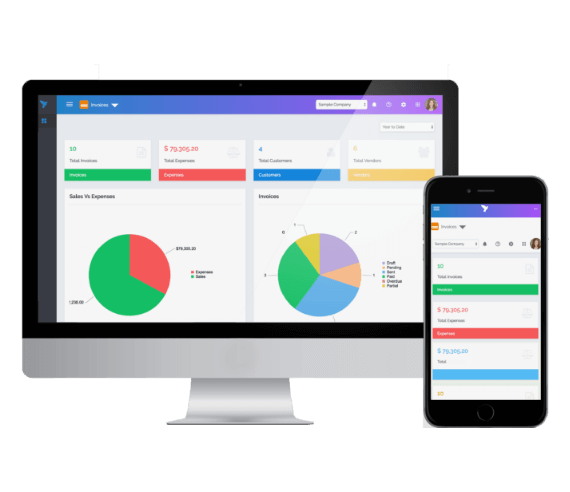
Download data from QuickBooks Onlie, import it into accurants.